Malware and Phishing Prevention
Read how to stay ahead of these cyberattacks.
Knowledge is Your Best Defense
When it comes to cybercrime, you can’t be prepared if you’re unaware of the signs. Because experts are saying “when” instead of “if” you encounter suspicious web activity, knowing what these threats look like is practical way to protect yourself.
Learn about two common types of cyberattacks and how to prevent them.
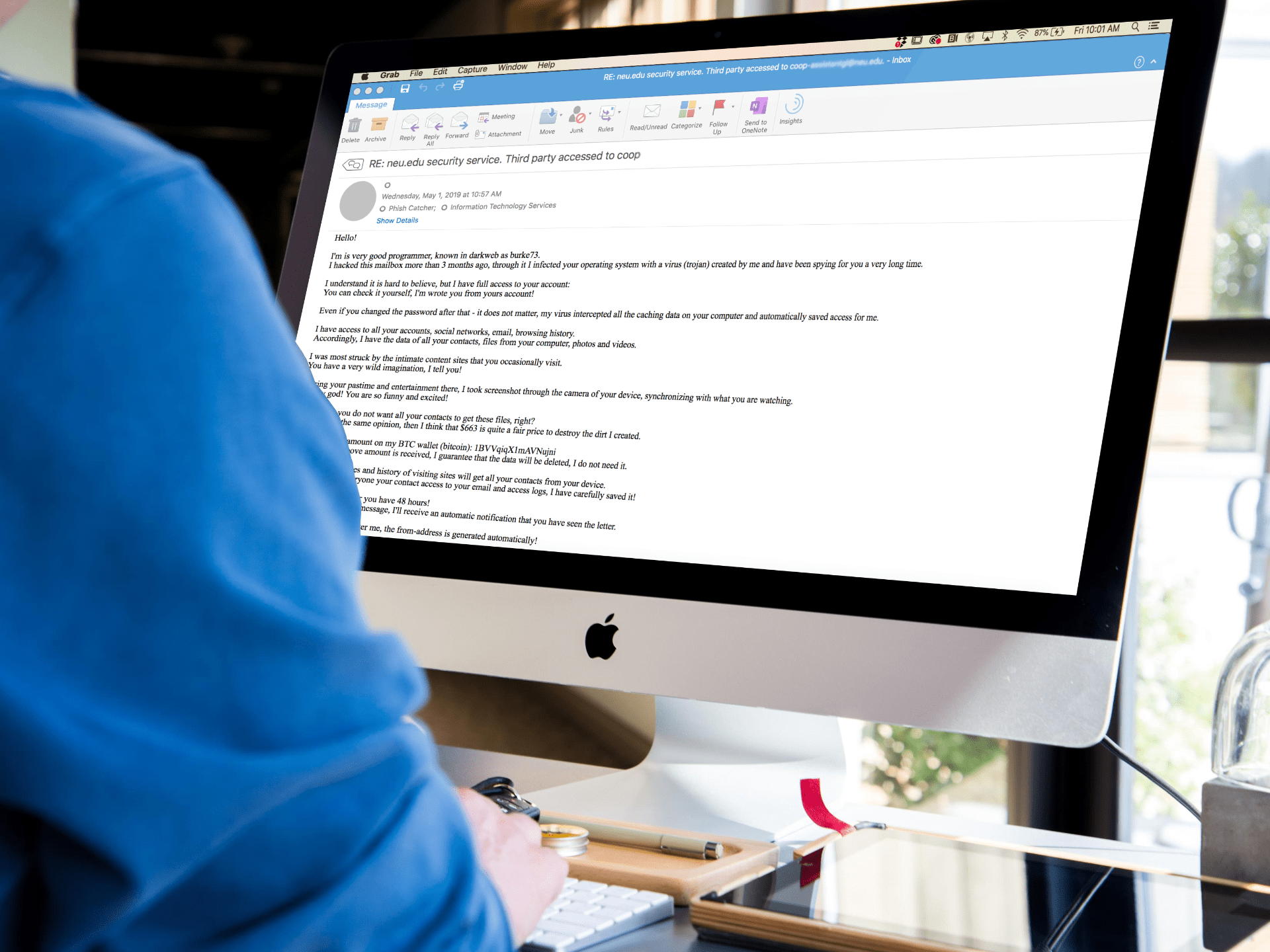
Be Mal-Aware
Malware (a.k.a. malicious software) is any unwanted software designed to cause damage. Spread by questionable files or USBs, it steals sensitive information, hijacks your computer to attack others, and mines crypto-currency. Ransomware occurs when malware locks down your system and demands payment.
%
of malware is disguised as a Word document attachment.
Know When Something’s Phishy
Phishing refers to when an unauthorized individual fraudulently attempts to collect credentials, such as usernames, passwords, or other valuable information. It commonly comes in the form of emails designed to impersonate an individual, group, or service that a user may trust with their information.
%
of cyberattacks start with a phishing email.
Protect Yourself
Enroll in 2FA
Enrolling in 2FA is one of the best ways to protect your data. 2FA works to thwart cybercriminals by requiring additional information or credentials from the user. While a phishing attack may garner a user’s credentials, it won’t provide the hacker with the second layer of authentication needed to complete the login process.
Report Suspicious Emails in Outlook
Unsure about the safety of an email you’ve recieved?
If you think you’ve received a suspicious message, you can use the Report Message feature in the Outlook toolbar (desktop client, web browser, or mobile app) to easily report spam or phishing emails. This feature helps to quickly prevent online threats across the university community. University users are encouraged to use the Report Message feature in Outlook to immediately report it to both Microsoft and to the university’s Office of Information Security.
Questions on email security can be forwarded to phishcatcher@northeastern.edu.
Knowledge Check!
True or False: Northeastern University will NEVER ask you to confirm your username and password in an email.
You’re Correct!
Never reply, click on links, or call phone numbers provided in messages requesting your username and password.
Sorry, that’s incorrect!
If you recieve an email requesting this information, do not reply, click on links, or call phone numbers provided.
Report Suspicious Emails
Unsure about the safety of an email you’ve recieved?
Northeastern security experts will evaluate student, staff, and faculty emails for malware or phishing attempts.
If you think you’ve received a phishing message, forward it to
phishcatcher@northeastern.edu.
Increase Your Cybersecurity Knowledge
Stay informed to keep your online experience safe—on and off campus.
Two-Factor Authentication
See how this login process drastically reduces breaches.
Data Backup
Keeping files stored properly saves you in an emergency. Learn how.
Public Wifi
Learn about ways to stay secure while connecting on the go.
Malware and Phishing Prevention
Discover ways to mitigate these common cyberattacks.
Mobile Security
Explore ways to protect devices that hold sensitive data.
Security While Working Remotely
Learn tips for working and studying safely anywhere.
Get Cybersecurity Help from Northeastern Experts
Enhance your discoveries and collaborations.
Submit any question, concern, or comment to the Information Security team for assistance with safeguarding your Northeastern experience.
For urgent matters, contact the IT Service Desk via live chat, at 617.373.HELP[x4357], or help@northeastern.edu.



