Two-Factor Authentication
Explore this simple way to mitigate serious security incidents.
What Takes Two Steps and Has a 100% Success Rate?
If you’re part of Northeastern, you’re aware of our much buzzed-about two-factor authentication (2FA). But did you know that since staff, faculty, and students were required to enroll in 2FA in 2019, reports of compromised university accounts have decreased exponentially?
Learn how easy it is to protect our university community.
%
of hacking-related data breaches have been the result of a stolen or weak password.
%
of automated bot hacks can be blocked by two-factor authentication.
We Know It Works, But What Is 2FA?
- 2FA protects with two layers (factors) of authentication
- The first layer is a PIN number or password
- The second layer alerts your device with a call, text, or push notification
- Once you authenticate by answering the alert, your account is unlocked
Knowledge Check!
True or False: I can use 2FA to verify that I am trying to log into a service even if I don’t have reliable cellular network or internet access on my device.
You’re Correct!
You can authenticate on a Windows device without an internet connection.
Sorry, that’s incorrect!
You can authenticate on a Windows device without an internet connection.
How Does 2FA Work?
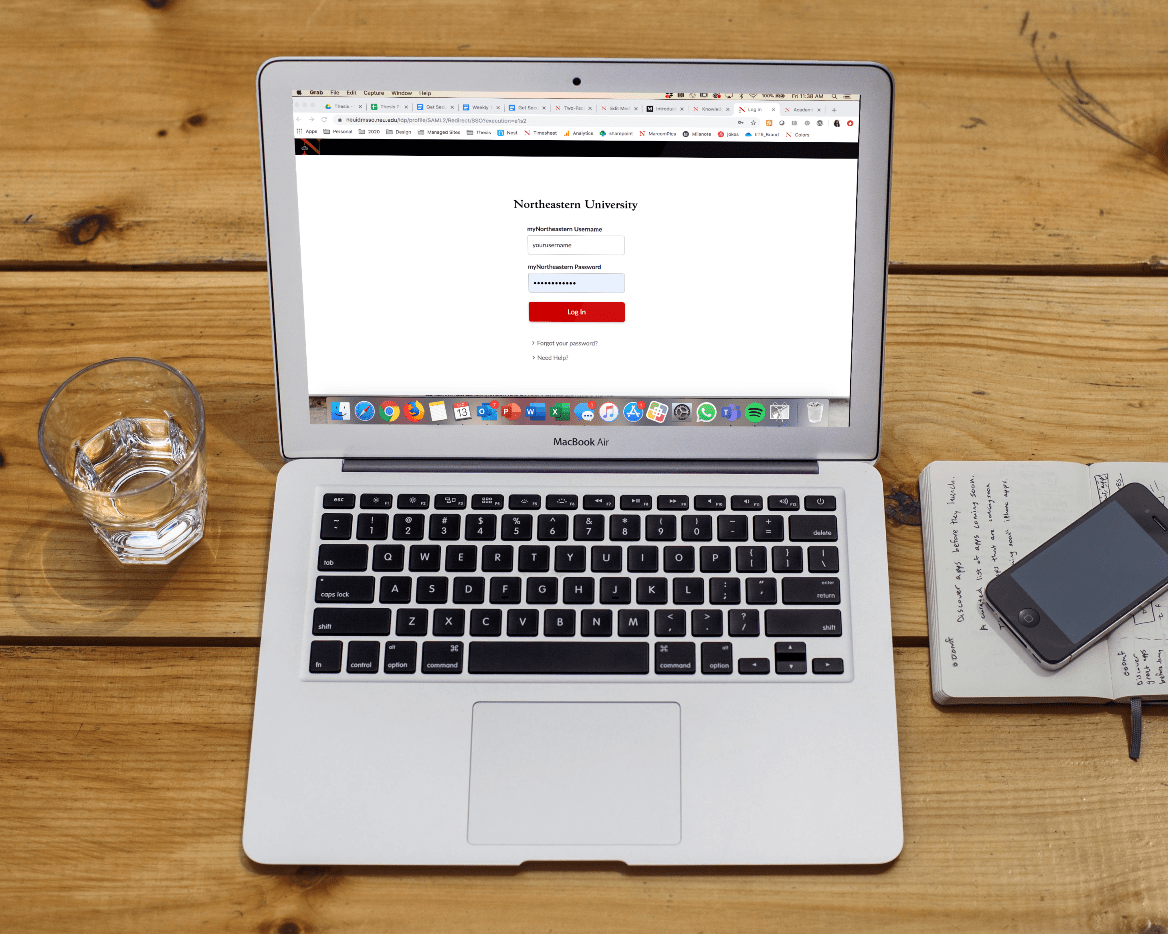
1. Enter your login information for accessing a Northeastern service.
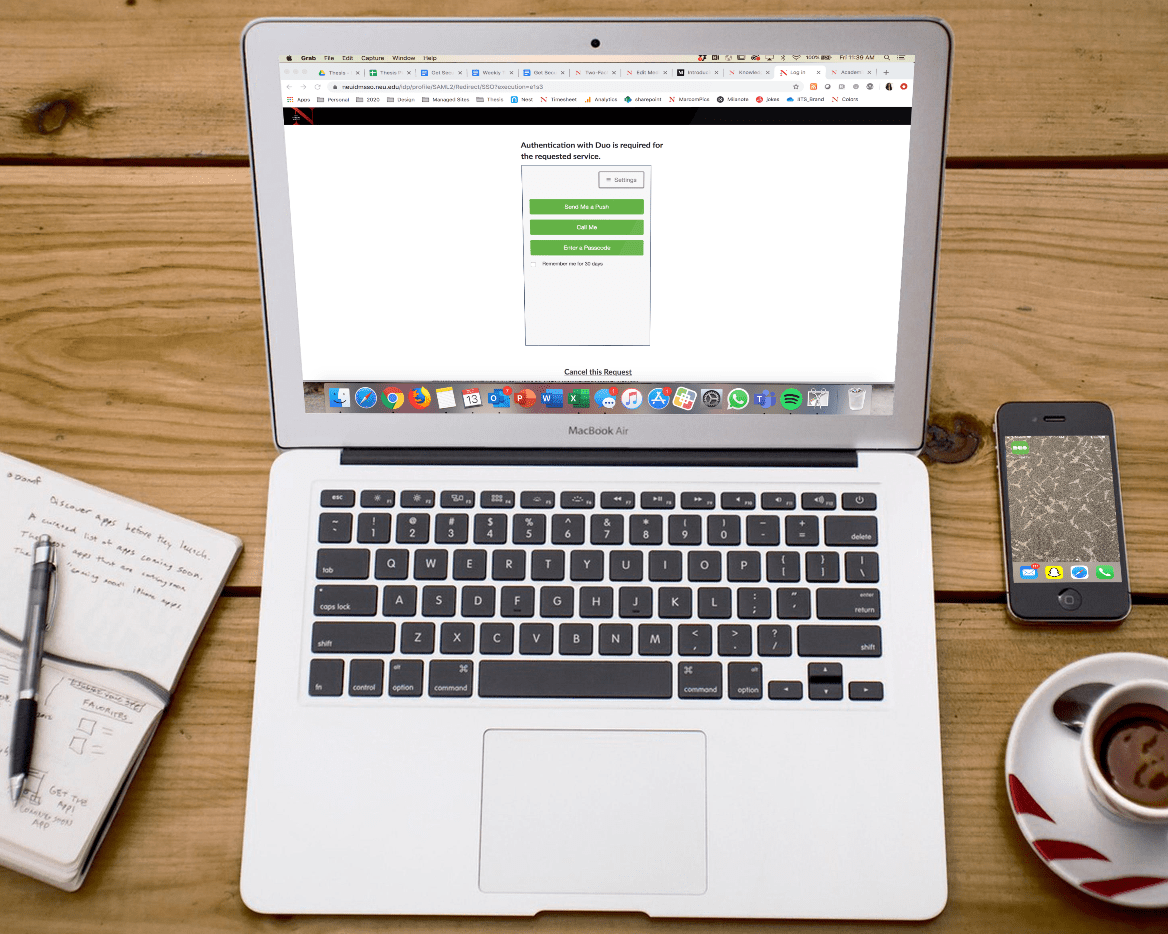
2. Choose an authentication method (call, text, or push notification).

3. Authenticate using the method you selected.

4. Begin utilizing the Northeastern service!
Beyond Your Inbox
It’s one thing (and a big thing!) to secure your university email account, but by enrolling in 2FA, you’re also protecting:
- Your Online Identity
- Personal Information
- Research
- Intellectual Property
- Institutional Data

 The Duo App Acts as Your Authentication Tool
The Duo App Acts as Your Authentication Tool
There are many 2FA applications on the cybersecurity market. Northeastern University uses Duo Security (or “Duo” for short).
You can learn more and enroll on Northeastern’s official 2FA website.
Knowledge Check!
True or False: Downloading the Duo app is a prerequisite for authenticating with 2FA and accessing Northeastern online services.
Sorry, that’s incorrect!!
The Duo app is the best method for authentication, but it is not required for completing enrollment. Visit the Get2FA site to learn about all enrollment options and device types.
You’re correct!
The Duo app is the best method for authentication, but it is not required for completing enrollment. Visit the Get2FA site to learn about all enrollment options and device types.
Discover Other Security Topics
Stay informed to keep your online experience safe—on and off campus.
Two-Factor Authentication
See how this login process drastically reduces breaches.
Data Backup
Keeping files stored properly saves you in an emergency. Learn how.
Public Wifi
Learn about ways to stay secure while connecting on the go.
Malware and Phishing Prevention
Discover ways to mitigate these common cyberattacks.
Mobile Security
Explore ways to protect devices that hold sensitive data.
Security While Working Remotely
Learn tips for working and studying safely anywhere.
Get Cybersecurity Help from Northeastern Experts
Enhance your discoveries and collaborations.
Submit any question, concern, or comment to the Information Security team for assistance with safeguarding your Northeastern experience.
For urgent matters, contact the IT Service Desk via live chat, at 617.373.HELP[x4357], or help@northeastern.edu.



